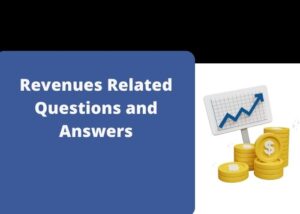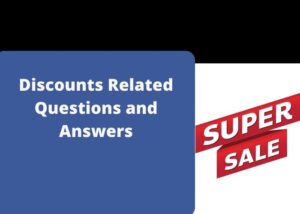1. What is the purpose of Facebook Ads API?
Answer: The Facebook Ads API provides programmatic access to manage ads on Facebook, allowing developers to automate and scale ad management.
2. What are the benefits of using the Facebook Ads API?
Answer: The Facebook Ads API allows developers to create and manage ads on Facebook more efficiently and effectively than manual methods, saving time and money. It also enables developers to create more targeted and personalized ads.
3. What are the different types of objects in the Ads API?
Answer: There are four main object types in the Ads API: Ads, Ad Sets, Campaigns, and Ads Insights.
4. What types of Ads can be created using the Ads API?
Answer: The Ads API supports a variety of ad formats, including image, video, carousel, collection, slideshow, and canvas.
5. What are the different targeting options available in the Ads API?
Answer: The Ads API supports a variety of targeting options, including location, age, gender, language, interests, connections, and more.
6. What is the Ads Insights API?
Answer: The Ads Insights API provides programmatic access to detailed performance metrics for ads and campaigns, allowing developers to measure the success of their campaigns.
7. What types of metrics can be accessed with the Ads Insights API?
Answer: The Ads Insights API can provide metrics such as impressions, clicks, cost, reach, frequency, CPM, CTR, and more.
8. How can developers access the Ads API?
Answer: Developers can access the Ads API through the Facebook Marketing API, which can be accessed through the Graph API Explorer.
9. What type of authentication is required to use the Ads API?
Answer: Developers must authenticate with a valid Facebook access token in order to use the Ads API.
10. What is the Ads Management API?
Answer: The Ads Management API provides programmatic access to manage ads on Facebook, allowing developers to create, update, and delete ads.
11. What are the different types of errors that can be encountered when using the Ads API?
Answer: The Ads API can return errors related to authentication, rate limiting, invalid parameters, and more.
12. What is the Ads Debugger tool?
Answer: The Ads Debugger tool allows developers to troubleshoot issues with their ads and campaigns. It can provide detailed information about errors and warnings that may have occurred.
13. What is the Ads Insights Explorer tool?
Answer: The Ads Insights Explorer tool allows developers to explore metrics for their campaigns and ads, such as impressions, clicks, cost, reach, frequency, CPM, CTR, and more.
14. What is the Ads Manager tool?
Answer: The Ads Manager tool is a web-based interface for managing ads on Facebook. It provides a visual way to manage campaigns, ad sets, ads, and insights.
15. What types of reports can be generated using the Ads API?
Answer: The Ads API supports a variety of reports, including demographics, performance, insights, and more.
16. What is the Ads Performance Insights tool?
Answer: The Ads Performance Insights tool provides detailed performance metrics for ads and campaigns, allowing developers to measure the success of their campaigns.
17. What languages can be used to interact with the Ads API?
Answer: The Ads API can be accessed using a variety of programming languages, including PHP, Python, Java, and more.
18. Is there a limit to the number of Ads that can be created using the Ads API?
Answer: Yes, the Ads API limits the number of ads that can be created, updated, or deleted per day.
19. Is there a limit to the number of Ad Sets that can be created using the Ads API?
Answer: Yes, the Ads API limits the number of ad sets that can be created, updated, or deleted per day.
20. Is there a limit to the number of Campaigns that can be created using the Ads API?
Answer: Yes, the Ads API limits the number of campaigns that can be created, updated, or deleted per day.
21. What is the Ads API Request Rate Limit?
Answer: The Ads API Request Rate Limit is the maximum number of requests per second that can be sent to the Ads API.
22. What is the Ads API Response Rate Limit?
Answer: The Ads API Response Rate Limit is the maximum number of responses per second that can be received from the Ads API.
23. How can developers test their Ads API implementation?
Answer: Developers can test their Ads API implementation by using the Graph API Explorer to create, update, and delete ads and campaigns.
24. What is the Ads API Sandbox?
Answer: The Ads API Sandbox is a testing environment for developers to create, update, and delete ads and campaigns without affecting the production environment.
25. What is the Ads API App Review process?
Answer: The Ads API App Review process ensures that developers’ applications adhere to the Facebook Platform Policies and are suitable for use on Facebook.
26. What is the Ads API Debug Token?
Answer: The Ads API Debug Token is a special token used for testing and debugging Ads API calls.
27. What is the Ads API Test User?
Answer: The Ads API Test User is a special user used for testing and debugging Ads API calls.
28. What is the Ads API Test Ad Account?
Answer: The Ads API Test Ad Account is a special ad account used for testing and debugging Ads API calls.
29. What is the Ads API Test Ad?
Answer: The Ads API Test Ad is a special ad used for testing and debugging Ads API calls.
30. What is the Ads API Test Campaign?
Answer: The Ads API Test Campaign is a special campaign used for testing and debugging Ads API calls.